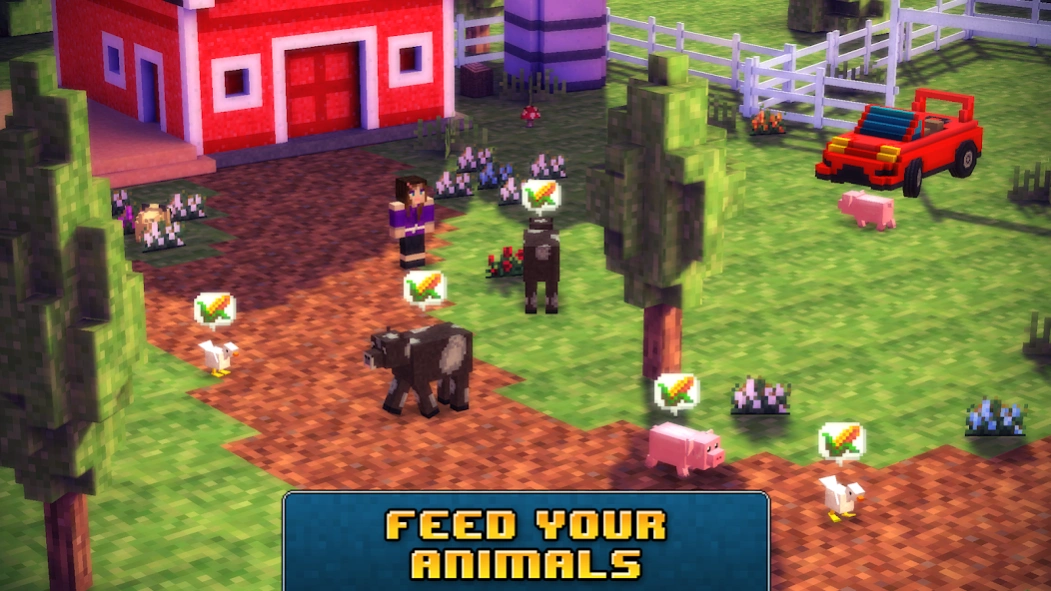Blocky Roads 1.3.8
Free Version
Publisher Description
Blocky Roads - Discover green hills, snowy mountains and desert dunes in this blocky adventure!
Jump into your car and discover green hills, snowy mountains and desert dunes in this unique physics racer!
The tornado ripped your farm apart and scattered it around the Globe. Collect the missing parts to restore the farm to its former glory!
3d racing against your own times in a blocky mining world!
**Choose one of the 9 cars or build your own block by block! The car editor unlocks after track 3 is finished!**
Main Features:
- 3d racing - Blocky style!
- 12 tracks to conquer
- 4 challenge tracks to test your skills
- 9 awesome vehicles : trucks, bikes, Monster trucks, tanks
- Customizable character
- Car Editor! Build and Paint Your own car block by block!
(Unlocks after track 3 is finished)
- Beautiful Voxel Graphics
- GameServices achievements and leaderboards
- Kids will love it
Follow us for the latest info and game news!
Created By Dogbyte Games, creator of Offroad Legends, Off the Road, Redline Rush and Dead Venture.
About Blocky Roads
Blocky Roads is a free app for Android published in the Sports list of apps, part of Games & Entertainment.
The company that develops Blocky Roads is DogByte Games. The latest version released by its developer is 1.3.8. This app was rated by 3 users of our site and has an average rating of 3.7.
To install Blocky Roads on your Android device, just click the green Continue To App button above to start the installation process. The app is listed on our website since 2023-04-26 and was downloaded 411 times. We have already checked if the download link is safe, however for your own protection we recommend that you scan the downloaded app with your antivirus. Your antivirus may detect the Blocky Roads as malware as malware if the download link to com.crescentmoongames.blocky_roads is broken.
How to install Blocky Roads on your Android device:
- Click on the Continue To App button on our website. This will redirect you to Google Play.
- Once the Blocky Roads is shown in the Google Play listing of your Android device, you can start its download and installation. Tap on the Install button located below the search bar and to the right of the app icon.
- A pop-up window with the permissions required by Blocky Roads will be shown. Click on Accept to continue the process.
- Blocky Roads will be downloaded onto your device, displaying a progress. Once the download completes, the installation will start and you'll get a notification after the installation is finished.